









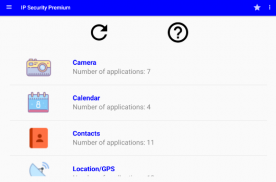
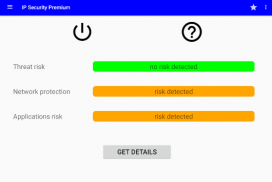
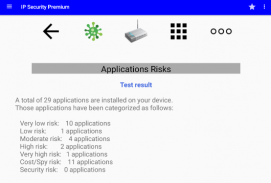



介绍 IP Tools + security
IP Tools & Security is a combination of tools to help you to understand your network's configuration, any potential issues, the availability of the network and its performance.
The second set of features focuses on security in order to check if your users are vulnerable. Comprehending the network and the security is crucial to understanding if you are at risk and where the attacks may be coming from.
Network Functions
-------------------------------
o Network discovery
- Class A/B/C discovery
- IP range definition
- Identification by: type, IP, host, MAC, vendor
o Wifi scan:
- Complete Access Points list
- Signal strength
- MAC, IPs, DHCP, DNS, etc...
o Mobile information
o Graphical download/upload speed test
o Ping:
- Shortcut to the router or internet
- IP, host, interval
o Traceroute:
- Hops identification with city/country and AS/organization information
o DNS and Reverse DNS:
- IP to hostname resolution
- City/country and AS/organization information
Applications Security
----------------------------------
Security issues start with the processes: applications and services.
o Identification of the most and least used applications
o Details of the application setup and usage
Security Functions
------------------------------
o Ports scan:
- Scan per device
- Scan for all devices: identification of ports, top common ports, ports analysis
- Scan from the internet side to test the penetration risks
o Real time malware monitoring for threats detection
o Traffic inspection with malware identification
o URLs test to check your firewall
o Phishing to educate your users to the phishing risks
o Compromised emails: enter your email to check if it is compromised
o Check our top web sites to stay informed
and finally...
o Security report you can send by email
o A widget to inform on network changes and to prevent spyware's voice recording
IP Tools & Security has a discovery mode with an accurate graphical representation of the devices discovered. It easily allows you to validate the devices that are connected on the network. The user interface is especially easy to use. Every device in the list can be selected to perform a ports scan to check which application is susceptible of carrying an attack.
Furthermore, to the above-mentioned security function, there are several unique security modules:
o Real-time, on the fly, threat detection
o Bad web sites: by surfing the internet, or by accessing a phishing email by mistake, the risk that the user accesses a malware web site (that will want to steal money from them) is high. IP tools & Security tests if you have the right measures in place to protect the users.
o Malware: this safely shows you what happens if you connect to a malware web site. By clicking on a session in a list, you can discover the city where the malware site is hosted.
o Packet Inspection: this is a real time capture of the traffic for inspection and analysis.
o Phishing: this is an educational test for your users to find out if they are ready to detect abnormal characteristics in a phishing email.
o Backup: what would you do if a disk crashed or your PC was stolen? This list of questions helps to validate the measures you've put in place to protect your most critical data.
An upgrade path to a Premium version is possible that offers many more features: malware and botnets command and control servers communication detection. More Geographical and visual information. No Ads. Better support. New security features to come.
IP工具和安全性的工具来帮助您了解您的网络配置,任何潜在的问题,网络及其性能的可用性的组合。
第二组的功能侧重于安全性,以检查你的用户是脆弱的。理解网络和安全性是至关重要的理解,如果你是处于危险之中,在攻击可能来自到来。
网络功能
-------------------------------
o网络发现
- A / B类/ C发现
- IP范围定义
- 通过标识:类型,IP,主机,MAC,供应商
Ø无线上网扫描:
- 完整的接入点列表
- 信号强度
- MAC,IP地址,DHCP,DNS等...
Ø移动信息
Ø图形下载/上传速度测试
Ø平:
- 快捷方式到路由器或者互联网
- IP,主机,间隔
Ø路由跟踪:
- 啤酒花城市/国家和AS /组织信息的识别
ØDNS和反向DNS:
- IP到主机名解析
- 城市/国家和AS /组织信息
应用安全
----------------------------------
安全问题开始与过程:应用程序和服务。
Ó最多和最少使用的应用程序的识别
应用程序安装和使用的O详细信息
安全功能
------------------------------
O端口扫描:
- 每个设备的扫描
- 扫描所有设备:端口的识别,上部共用端口,端口分析
- 从互联网端扫描测试渗透风险
对于威胁检测Ø实时监测恶意软件
恶意软件识别O流量检查
Ø网址测试,以检查你的防火墙
Ø网络钓鱼给用户教育给网络钓鱼风险
Ø危及的电子邮件:输入您的电子邮件,以检查它是否被攻破
o检查我们的顶级网站知情权
最后...
o安全报告您可以通过电子邮件发送
o一个小部件通知网络的变化和防止间谍软件的录音
IP工具和安全与发现的设备的精确图形表示发现模式。它很容易让你验证连接在网络上的设备。用户界面是特别容易使用。列表中的每个设备可以被选择以执行端口扫描以检查哪个应用程序是易于携带的攻击。
此外,就上述安全功能,有几个独特的安全模块:
Ø实时,上飞,威胁检测
Ø不良网站:通过上网,或由错误访问网络钓鱼电子邮件,用户访问恶意网站的风险(即希望从他们那里窃取金钱)为高。 IP工具和安全测试,如果你有正确的措施来保护用户。
Ø恶意软件:安全说明你,如果你连接到一个恶意网站时会发生什么。通过在列表中点击一个会议,你会发现其中恶意网站托管的城市。
O数据包检查:这是检查和分析流量的实时采集。
Ø网络钓鱼:这是一个教育测试为您的用户发现,如果他们准备在网络钓鱼电子邮件,以检测异常特征。
o备份:你会怎么做,如果一个磁盘崩溃或者你的电脑被偷了?问题这个列表可以帮助验证您已经落实到位,以保护您的最关键数据的措施。
升级途径,一个高级版本可能提供更多的功能:恶意软件和僵尸网络命令和控制服务器间通信检测。更多的地域和视觉信息。无广告。更好的支持。新的安全功能来。








